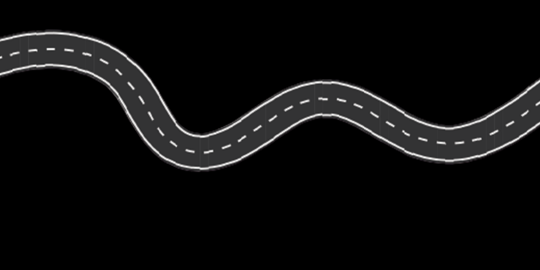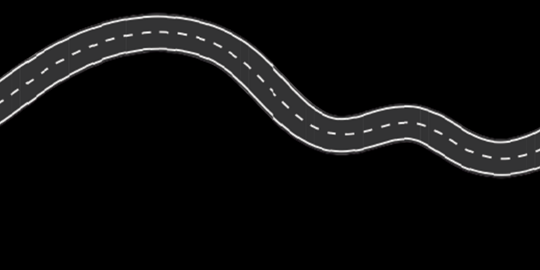-
Study
-
Quick Links
- Open Days & Events
- Real-World Learning
- Unlock Your Potential
- Tuition Fees, Funding & Scholarships
- Real World Learning
-
Undergraduate
- Application Guides
- UCAS Exhibitions
- Extended Degrees
- School & College Outreach
- Information for Parents
-
Postgraduate
- Application Guide
- Postgraduate Research Degrees
- Flexible Learning
- Change Direction
- Register your Interest
-
Student Life
- Students' Union
- The Hub - Student Blog
- Accommodation
- Northumbria Sport
- Support for Students
-
Learning Experience
- Real-World Learning
- Research-enriched learning
- Graduate Futures
- The Business Clinic
- Study Abroad
-
-
International
International
Northumbria’s global footprint touches every continent across the world, through our global partnerships across 17 institutions in 10 countries, to our 277,000 strong alumni community and 150 recruitment partners – we prepare our students for the challenges of tomorrow. Discover more about how to join Northumbria’s global family or our partnerships.
View our Global Footprint-
Quick Links
- Course Search
- Undergraduate Study
- Postgraduate Study
- Information for Parents
- London Campus
- Northumbria Pathway
- Cost of Living
- Sign up for Information
-
International Students
- Information for International Students
- Northumbria and your Country
- International Events
- Application Guide
- Entry Requirements and Education Country Agents
- Global Offices and Regional Teams
- English Requirements
- English Language Centre
- International student support
- Cost of Living
-
International Fees and Funding
- International Undergraduate Fees
- International Undergraduate Funding
- International Masters Fees
- International Masters Funding
- International Postgraduate Research Fees
- International Postgraduate Research Funding
- Useful Financial Information
-
International Partners
- Agent and Representatives Network
- Global Partnerships
- Global Community
-
International Mobility
- Study Abroad
-
-
Business
Business
The world is changing faster than ever before. The future is there to be won by organisations who find ways to turn today's possibilities into tomorrows competitive edge. In a connected world, collaboration can be the key to success.
More on our Business Services-
Business Quick Links
- Contact Us
- Business Events
- Research and Consultancy
- Education and Training
- Workforce Development Courses
- Join our mailing list
-
Education and Training
- Higher and Degree Apprenticeships
- Continuing Professional Development
- Apprenticeship Fees & Funding
- Apprenticeship FAQs
- How to Develop an Apprentice
- Apprenticeship Vacancies
- Enquire Now
-
Research and Consultancy
- Space
- Energy
- AI Futures
- CHASE: Centre for Health and Social Equity
- NESST
-
-
Research
Research
Northumbria is a research-rich, business-focused, professional university with a global reputation for academic quality. We conduct ground-breaking research that is responsive to the science & technology, health & well being, economic and social and arts & cultural needs for the communities
Discover more about our Research-
Quick Links
- Research Peaks of Excellence
- Academic Departments
- Research Staff
- Postgraduate Research Studentships
- Research Events
-
Research at Northumbria
- Interdisciplinary Research Themes
- Research Impact
- REF
- Partners and Collaborators
-
Support for Researchers
- Research and Innovation Services Staff
- Researcher Development and Training
- Ethics, Integrity, and Trusted Research
- University Library
- Vice Chancellors Fellows
-
Research Degrees
- Postgraduate Research Overview
- Doctoral Training Partnerships and Centres
- Academic Departments
-
Research Culture
- Research Culture
- Research Culture Action Plan
- Concordats and Commitments
-
-
About Us
-
About Northumbria
- Our Strategy
- Our Staff
- Our Schools
- Place and Partnerships
- Leadership & Governance
- University Services
- Northumbria History
- Contact us
- Online Shop
-
-
Alumni
Alumni
Northumbria University is renowned for the calibre of its business-ready graduates. Our alumni network has over 253,000 graduates based in 178 countries worldwide in a range of sectors, our alumni are making a real impact on the world.
Our Alumni - Work For Us
Your roadmap to getting started
Essential Actions
As soon as you receive your enrolment invitation, it is time to enrol.
You need to be fully enrolled to access to your teaching timetable, collect your Smartcard (student ID) and begin your studies.
Please note: It can take up to 2 working days following email confirmation of enrolment to access your timetable, collect your Smartcard and access University systems.
Enrolment instructions
In order to enrol, you will need:
- Your University username and password to log into the Student Portal (you will find these details in your enrolment email).
- If you have forgotten your username, please contact IT Chat.
- If you have forgotten your password, you can contact IT Chat (available 24/7) or reset it using DUO (UK mobile numbers only).
- A passport-style photo for your Smartcard (student ID).
Please expand the sections below for full enrolment guidance:
Home (UK) Students
You can complete the full enrolment process online by logging on to your Student Portal, selecting 'Enrol' from the main menu and following the instructions.
For further guidance, watch the short video below (we recommend viewing in full screen) and see Understanding the enrolment process in your Student Portal.
Overseas (International) Students
If you require visa or immigration permissions to study in the UK, you must complete our two-step enrolment process before beginning your studies at Northumbria.
Then follow these steps to complete your enrolment - you can complete Step 1 now, before you arrive in the UK:
Step 1. Online Pre-Registration - Before you arrive in the UK
To pre-register, log in to your Student Portal, select 'Enrol' from the main menu, and follow the instructions provided.
Step 2. Visa Verification - As soon as you arrive in the UK
As soon as possible after you arrive in the UK, you must upload your visa documents and your eVisa share code for verification via the Student Portal. It can take up to 5 working days to complete the verification process, and a further 2 working days before you can access your timetable, University systems and collect your Smartcard.
Once visa checks are complete, you will receive email confirmation of your enrolment to both your University and personal email accounts.
Support with enrolment
For further guidance, watch the short video below (we recommend viewing in full screen) and see Understanding the enrolment process in your Student Portal for full guidance.
If you are a Student Route visa holder, you MUST create a UK Visas and Immigration (UKVI) account and ensure you can access your eVisa share code before you travel to the UK as this will be required for entry.
Please DO NOT travel to the UK before the 'valid from' date on your eVisa.
Tuition Fees
Details of tuition fee costs, payment schedules and methods of payment can be found in the following articles in your Student Portal:
Sponsored students:
If you are a sponsored student - for example by your government or an employer - you must provide a sponsorship letter at the start of each academic year. For full details, see the article Payment of Fees by a Sponsor in Ask4Help online.
Self-financing students:
If you are paying your own tuition fees, you are called a self-financing student. Soon after you start your programme, you will receive an invoice, which will detail your payment schedule. For further details, please see Tuition fees for 2025/26.
Student Finance-funded (Home students):
If you are funded by Student Finance, make sure you complete an application for the start of each academic year. See Applying for Your Undergraduate Funding from the Student Loans Company for more information. See the 'When You Arrive' tab for information on making a payment.
Managing Your Money
Living in London can be expensive, so it is important to organise your finances before you arrive. Information about budgeting can be found in the Budgeting and Money Advice article in Ask4Help Online on your Student Portal.
Accessibility Support
Our aim is to ensure students are supported to reach their full potential and have the best possible experience here at Northumbria. If you have an accessibility need - including Specific Learning Differences and neurodiversity - we offer support throughout your journey with us, even before you arrive.
Visit Your Support at Northumbria for more information and to register with the Student Accessibility Team, who can ensure any relevant support is in place before you get here.
Campus Accessibility
We are committed to ensuring our campuses are accessible, and have partnered with AccessAble to create detailed guides to the physical access features of all our buildings and services. This include information on colour contrast and lighting, signage, background noise, and much more. See AccessAble - Campus Access Guides for more information.
It is essential that you arrive on campus in time to take part in Welcome and Induction Week activities. Please plan your travel carefully to ensure you do not miss these important sessions.
Important information for international students
There are two dates shown on your Confirmation of Acceptance for Studies (CAS) – your official course start date and the latest permitted date of enrolment. You must plan to arrive and enrol before the official course start date shown on your CAS.
If your visa is delayed, please see the Arriving on campus - for London students article on your Student Portal. You will not be permitted to enrol after the latest enrolment date on your CAS.
Accommodation
It is essential that you organise your accommodation before you arrive in London and through a reputable provider. For advice, please see the Finding accommodation in London article on your Student Portal.
Using your Student Portal to Navigate Northumbria from Northumbria University on Vimeo.
We know that there is a lot of information to take in during your time at university – so to help you navigate your Northumbria journey, your Student Portal brings all of the knowledge, advice and support you need together in one place.
As well as links to essential Northumbria information such as your timetable, your virtual learning environment (Blackboard) and Library Online, you can also use the Portal to read the latest Northumbria news stories, manage your attendance and keep your personal details.
If you have any questions during your time at Northumbria, you can search Ask4Help Online in your Student Portal for the answer, or submit an enquiry via the text box at the end of each article and a member of our team will get back to you.
As soon as you have arrived in the UK, you should complete Step 2 of your enrolment by uploading your visa documentation to your Student Portal. This includes your eVisa Share Code (if applicable).
You are only officially enrolled once these documents have been checked and you have received email confirmation.
What you need to do:
- Go to your Student Portal.
- Select 'Enrol' from the main menu
- Select 'Upload Visa Documents'
- Upload the following:
- Stamped Transit Visa or Transit Vignette (if you arrived via e-gate)
- Boarding pass
- Passport photo ID page
- eVisa Share Code (if applicable)
Why this is urgent:
- It may take up to 5 working days to check your visa. After that, it can take another 2 working days to:
- Access your timetable
- Gain access to University systems
- Collect your Smartcard (your student ID)
Once visa checks are complete, you will receive confirmation of your enrolment by email, sent to both your University and personal email addresses.
View multi-lingual step-by-step guidance on how to enrol here.
For step-by-step guidance, watch the short video below (we recommend viewing in full screen) and see Understanding the enrolment process in your Student Portal.
Induction and Welcome Week Timetable
Your welcome week and programme induction schedule can be found here: NU London Welcome Week and Induction Timetables - simply select your programme from the list for details. It is essential to attend all scheduled sessions to get your journey off to the best start.
Accessing Your Teaching Timetable
You can access your timetable through:
Please note, it may take up to two working days after you have received your enrolment confirmation for your timetable to appear. See the Accessing your teaching timetable article on your Student Portal for more information and full guidance.
Top Tip: The NU Connect App has a GPS function that allows you to find your timetabled building based on your location - this is especially helpful for new students navigating campus for the first time.
.png?h=270&w=270&modified=20240722142604&hash=32CD89E2DEE552B3760AE84151169780)
When you have completed your enrolment and received your enrolment confirmation email, your Smartcard (student ID) will be available to collect from the Ask4Help desk within 2 working days (from the week commencing 26 January 2026).
About your Smartcard
Your Student Smartcard is an essential part of getting started at Northumbria. You should arrange to collect your Smartcard during your Induction Week and keep it with you at all times. Your Smartcard is your student identification, but you will also use it to access University buildings and services and to register your attendance.
Attendance and Absence
One of the key tasks you will use your Smartcard for is to register your attendance at taught sessions - this is a vital activity that all students need to do. Attendance and being engaged with your studies are both key to succeeding at University. Please read our article on the Student Portal about Registering your attendance and notifying us of absence for more information.
DUO protects your account by adding a second step (like a push notification) to verify your identity when you log in.
After enrolling in your programme, you will receive an email from DUO Multi-Factor Authentication (MFA) (sent by no-reply@duosecurity.com).
Download the DUO Mobile app to your smartphone.
For detailed steps, please refer to our Guide to Enrolling with Duo (pdf) and watch the short video below.
Your safety is our priority. Please follow the steps below to keep yourself and your fellow students safe:
- We have a dedicated 24-hour security team and recommend that all students download the free SafeZone App which connects you directly to Security should you need it.
- It is essential that you carry your University Smartcard with you at all times while on campus. This is for attendance, identification and security purposes. Your Smartcard is for your use only, you must not lend it to anyone else. If you lose your Smartcard, please report this to Ask4Help.
- You must report any incidents to Security immediately. Security work closely with the City of London Police to keep the area safe.
Your Welcome Pack also contains details of security and emergency contacts.
Registering with a doctor/GP
Taking care of your health and wellbeing is crucial while at University. One of the first steps to take after arriving in London is to register with a local doctor's surgery, also known as a General Practitioner or GP. This ensures you can access medical care when needed. Please register as soon as possible - do not wait until you are unwell.
For more information and advice on how to do this, see the Registering with a doctor/GP article in your Student Portal.
Opening a Bank Account
It is also important to take care of your money and finances while at University. We recommend that all students open a student bank account - if you are joining us from overseas it's particularly important to think about a UK account. See the Opening a bank account article on your Student Portal for more information.
As part of the University's commitment to providing a safe and respectful environment, you must complete the following mandatory training as part of your induction:
Consent Training
Understanding consent means we are all able to have more safe, healthy and enjoyable sexual experiences. This training will help you:
- Understand the law around consent and your ethical obligations.
- Explore how gender, stereotypes, and culture affect consent.
- Learn how to communicate clearly with partners and respond to sexual harassment or violence.
Bystander Training
This training will help you:
- Learn to safely intervene using the 5Ds model - Direct, Distract, Delegate, Delay, Disapprove.
- Recognise and challenge harmful behaviours, including those that may seem like 'banter'.
- Understand how harassment intersects with identity.
- Promote empathy, inclusion, and respectful expression.
Once you are fully enrolled onto your programme, we will contact you via email with details of how to complete the training via BlackBoard.
By now you should have accessed your programme Blackboard site and attended your induction sessions.
During your first weeks of teaching, you will meet your named Personal Tutor. They will be your main academic contact during your studies, offering guidance and support with your progress, study options and academic practice. Your Personal Tutor will provide academic advice and guidance on performance, study options and good academic practice among other things. You can read more about Personal Tutors on your Student Portal.
You can access a wide range of information, guidance and support from your University Library throughout the year, including online content, workshops and one-to-one sessions. See Developing your learning skills for more information on topics including:
- Academic writing
- Note taking
- Research skills
- Critical reading
- Time management
- Academic referencing
From your first term to your final assignment, the Academic Community of Excellence (ACE) helps you develop the academic and digital skills needed for success.
ACE can support you with:
- Academic writing and digital skills
- Navigating virtual learning environments
- Using online resources effectively
- Data analysis with Excel
- Computing and IT skills
Support is available through:
- One-to-one appointments
- Interactive online workshops
- Self-guided online resources
To learn more and access support, visit Accessing Academic Community of Excellence (ACE) support in Ask4Help Online via the Student Portal.
As a London Campus student, you have access to a wide range of careers support including:
- CV and interview guidance.
- Application and internship support.
- Mock interviews.
- Employability workshops.
- Employer-led events.
Visit Accessing careers and employability support at London Campus in Ask4Help Online on your Student Portal for further information.
Northumbria Students' Union (NSU) is here to make your student experience the best it can be! NSU offers advice, support, representation, events and lots more.
NSU is run by the SABB Team, consisting of six student-elected officers. Members of the SABB Team visit London Campus each term to gather feedback and organise social events to help students make friends all year long. There are already a number of societies established at NU London, but you could always start your own!
You can also access independent advice about your course, housing and your wellbeing through the NSU Advice Centre.

We know it can be daunting starting out at University but we are here to help and support you every step of the way.
Ask4Help is the name of our frontline service and it is available 24/7 during term-time on campus, online and via telephone.
Ask4Help can answer any questions you have or signpost you to more specialist support should you need it. Ask4Help Online in your Student Portal contains a range of useful articles providing self-help information on topics including:
- Accommodation
- Careers and Employment
- International issues
- IT
- Money and Finance
- My Programme
- Student Life
- Support and Wellbeing
You can submit any queries you have or access specialist support from staff via the enquiry box at the end of each article.
Your Blackboard site is an invaluable source of information about your programme. Your Programme Leader and Personal Tutor (who you will have met during induction), will also be essential contacts if you have any programme-related questions throughout your studies.
International Students' Welcome Guide
We welcome all new students joining us from overseas! This guide is full of useful information and advice - from before you arrive to getting here and settling in. You can access a pdf version of the guide here.
If you need help and support...
For support with enrolment and getting started, please contact Ask4Help via your Student Portal (or this contact form if you do not have access).
For support with accessing your Student Portal:
- Please contact Applicant Services if you have not received your login details.
- If you have forgotten your username, please contact IT Chat (available 24/7).
- If you have forgotten your password, contact IT Chat (available 24/7) or reset via DUO (UK mobile numbers only).