-
Study
-
Quick Links
- Open Days & Events
- Real-World Learning
- Unlock Your Potential
- Tuition Fees, Funding & Scholarships
- Real World Learning
-
Undergraduate
- Application Guides
- UCAS Exhibitions
- Extended Degrees
- School & College Outreach
- Information for Parents
-
Postgraduate
- Application Guide
- Postgraduate Research Degrees
- Flexible Learning
- Change Direction
- Register your Interest
-
Student Life
- Students' Union
- The Hub - Student Blog
- Accommodation
- Northumbria Sport
- Support for Students
-
Learning Experience
- Real-World Learning
- Research-enriched learning
- Graduate Futures
- The Business Clinic
- Study Abroad
-
-
International
International
Northumbria’s global footprint touches every continent across the world, through our global partnerships across 17 institutions in 10 countries, to our 277,000 strong alumni community and 150 recruitment partners – we prepare our students for the challenges of tomorrow. Discover more about how to join Northumbria’s global family or our partnerships.
View our Global Footprint-
Quick Links
- Course Search
- Undergraduate Study
- Postgraduate Study
- Information for Parents
- London Campus
- Northumbria Pathway
- Cost of Living
- Sign up for Information
-
International Students
- Information for International Students
- Northumbria and your Country
- International Events
- Application Guide
- Entry Requirements and Education Country Agents
- Global Offices and Regional Teams
- English Requirements
- English Language Centre
- International student support
- Cost of Living
-
International Fees and Funding
- International Undergraduate Fees
- International Undergraduate Funding
- International Masters Fees
- International Masters Funding
- International Postgraduate Research Fees
- International Postgraduate Research Funding
- Useful Financial Information
-
International Partners
- Agent and Representatives Network
- Global Partnerships
- Global Community
-
International Mobility
- Study Abroad
- Information for Incoming Exchange Students
-
-
Business
Business
The world is changing faster than ever before. The future is there to be won by organisations who find ways to turn today's possibilities into tomorrows competitive edge. In a connected world, collaboration can be the key to success.
More on our Business Services-
Business Quick Links
- Contact Us
- Business Events
- Research and Consultancy
- Education and Training
- Workforce Development Courses
- Join our mailing list
-
Education and Training
- Higher and Degree Apprenticeships
- Continuing Professional Development
- Apprenticeship Fees & Funding
- Apprenticeship FAQs
- How to Develop an Apprentice
- Apprenticeship Vacancies
- Enquire Now
-
Research and Consultancy
- Space
- Energy
- AI Futures
- CHASE: Centre for Health and Social Equity
- NESST
-
-
Research
Research
Northumbria is a research-rich, business-focused, professional university with a global reputation for academic quality. We conduct ground-breaking research that is responsive to the science & technology, health & well being, economic and social and arts & cultural needs for the communities
Discover more about our Research-
Quick Links
- Research Peaks of Excellence
- Academic Departments
- Research Staff
- Postgraduate Research Studentships
- Research Events
-
Research at Northumbria
- Interdisciplinary Research Themes
- Research Impact
- REF
- Partners and Collaborators
-
Support for Researchers
- Research and Innovation Services Staff
- Researcher Development and Training
- Ethics, Integrity, and Trusted Research
- University Library
- Vice Chancellors Fellows
-
Research Degrees
- Postgraduate Research Overview
- Doctoral Training Partnerships and Centres
- Academic Departments
-
Research Culture
- Research Culture
- Research Culture Action Plan
- Concordats and Commitments
-
-
About Us
-
About Northumbria
- Our Strategy
- Our Staff
- Our Schools
- Place and Partnerships
- Leadership & Governance
- University Services
- Northumbria History
- Contact us
- Online Shop
-
-
Alumni
Alumni
Northumbria University is renowned for the calibre of its business-ready graduates. Our alumni network has over 253,000 graduates based in 178 countries worldwide in a range of sectors, our alumni are making a real impact on the world.
Our Alumni - Work For Us
Travelling to the UK
You should only travel to the UK from/after the start date shown on your digital Visa/vignette. This is the valid from date.
You must not make arrangements to travel to the UK until UKVI have confirmed your eVisa has been granted.
Once you arrive in the UK, you will need to provide the University with a copy of your Sharecode to confirm the type of immigration permissions you hold.
This guide is to provide you with information tat you may find useful prior to travelling in the UK, ensuring a smooth transition to life and study here. For a more thorough guide about coming to the UK please read the Moving to the UK Moving to the UK guide from the British Council.
Documents to keep in your hand luggage
- Useful contact details
- A copy of the address where you will be staying in the UK
- A valid passport, with a visa or UK entry clearance (if applicable)
- Your Biometric Identity Document (BID) decision letter, and your transit visa vignette
- Your travel (plane, train, ferry) ticket
- Vaccination and X-ray certificates where required
- Your offer letter and CAS from the University
- Evidence that you have sufficient funds to pay your tuition fees and accommodation
- Originals, or certified copies, of any evidence mentioned on your CAS
- British money or travellers cheques. Ensure you have enough to cover immediate expenses, such as customs charges, train fares, and food
In order to fully enrol at the University, you will need to pre enrol online and then have your immigration status verified once you arrive in the UK.
In order to have your immigration status verified you will need to supply us with various documents, details of which can be found in the Enrolment section.
One of the documents you need will be your stamped transit visa, where applicable. If your transit visa is not stamped upon entry you will need to let us have a copy of your boarding pass as well: please ensure that you retain a copy.
The University offers a meet and greet service that will take you from the airport, bus or train station in Newcastle to your University accommodation. You should book this in advance via the University’s Meet and Greet webpage.
The University also runs an Induction and Welcome week, which is a great opportunity to make new friends and learn about the services offered by the University. You will be given access to our new student hub nearer to the start of your course and this will contain all the information on enrolling, induction and other important information for your first few weeks at Northumbria.
Before you travel to the UK, you will be required to have submitted and have a successful application for a Student Route Visa .
When your application is successful, you will then be required to provide a copy of your electronic visa (eVisa) at the border when entering the UK. This will confirm that you have valid leave to be in the UK and are here for the purposes of studying on your chosen programme of study with us here at the University.
To access this, you will need to create a UKVI online account, which you can do by going to the following website: www.gov.uk/get-access-evisa
You will need to have your application reference number available to be able to create your account (this should start with GWF).
Please also ensure that you have downloaded the ‘UK Immigration Application ID Check’ app before you travel to the UK, as you will need this to confirm your identity when creating your UKVI account.
 *example
of the UK Immigration Application ID Check App
*example
of the UK Immigration Application ID Check App
Step 1: Fill in Your Details
You will need to fill in your personal information to be able to create your account. Please ensure this is correct with no errors as this could lead to issues later in the process.
Step 2: Confirm Your Identity
Use the ‘UK Immigration Application ID Check App’ to confirm your identity. We recommend you use your Passport to confirm this.
Read and follow all instructions via this app when taking your ID photo and scanning your passport.
Again, ensure all your personal details are correct with no errors as this could lead to issues later in the process.
You will then be prompted to take your personal ID photograph.
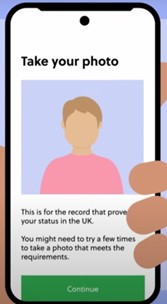
When taking your photograph, use a plain background in a room with good lighting to make sure your face is clearly visible in the photograph. You may need to try a few times to get a photograph that is clear enough to be used.
Once the app confirms your photograph is suitable, click onto the next stage.
Step 3: Link Your UKVI Account to Your Visa
For this step, you will be asked to complete several sections of a ‘checklist’. When you have successfully completed all these sections, you will see a ‘COMPLETED’ button next to each stage.
You will then need to carefully read through the ‘Declaration’ section and confirm you are happy with the information shown here, then click ‘Confirm and Submit’.

UKVI will then send you an email to confirm when your eVisa is ready to be viewed. In some circumstances, this can take a few days to be sent to you. Please also make sure you check your spam/junk folders in your email inbox.
Once your account has been successfully created, you eVisa will then automatically be linked to your UKVI online account.
This is when you will need to generate your ‘Sharecode’ you can do this by visiting the following website: https://www.gov.uk/view-prove-immigration-status

Read through all instructions carefully and then generate your unique sharecode. The code should begin with the letter ‘S’ , will be 9 characters long and a mixture of letters and numbers. This is the code that the University will ask you to provide as part of your Enrolment/Right to Study checks before you can then begin to study.
If you fail to provide the correct documentation as part of your Enrolment/Right to Study checks, this will then delay you being able to begin your studies.
